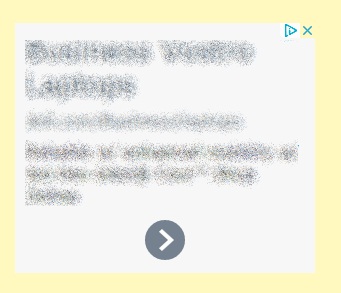 Have you encountered pale yellow background in Adsense or other advertising units plates in WordPress?
Have you encountered pale yellow background in Adsense or other advertising units plates in WordPress?
Then probable you must be using latest WP themes like Twenty-Fourteen. Well, the problem is not at all with ad-units., the actual culprit is the WP themes (Twenty-Ten, Eleven… Fourteen etc.). The color is defined in CSS tag ins of these themes. The solution is also pretty simple. Search for the following lines
|
1 2 3 4 |
ins { background: #fff9c0; text-decoration: none; } |
inside the theme style file
wp-content/themes/twentyfourteen/style.css
and replace with
|
1 2 3 4 |
ins { background: none; text-decoration: none; } |
That’s all, you are done! Now you have transparent background to all ad-units.
In continuation to this I would recommend not to edit the original theme files rather make a child theme and add the modified CSS ins definition there only. This shall prevent any overwriting in case of any future update of these themes.

Вау, эту статью предложила читателям страницы моя сестра.
Ее действительно интересует эта тема,
обещаю передать ей ваши комменты.
Thanks for the info that I couldn’t find anywhere. https://trueen.com/business/listing/pinupindia/323812